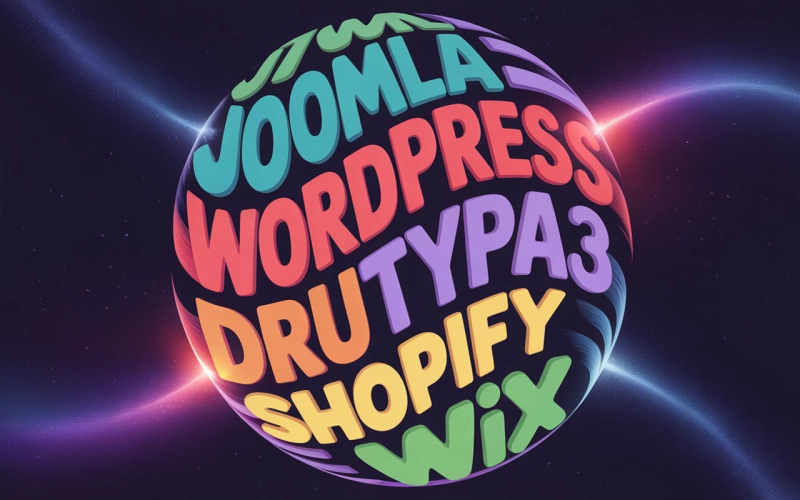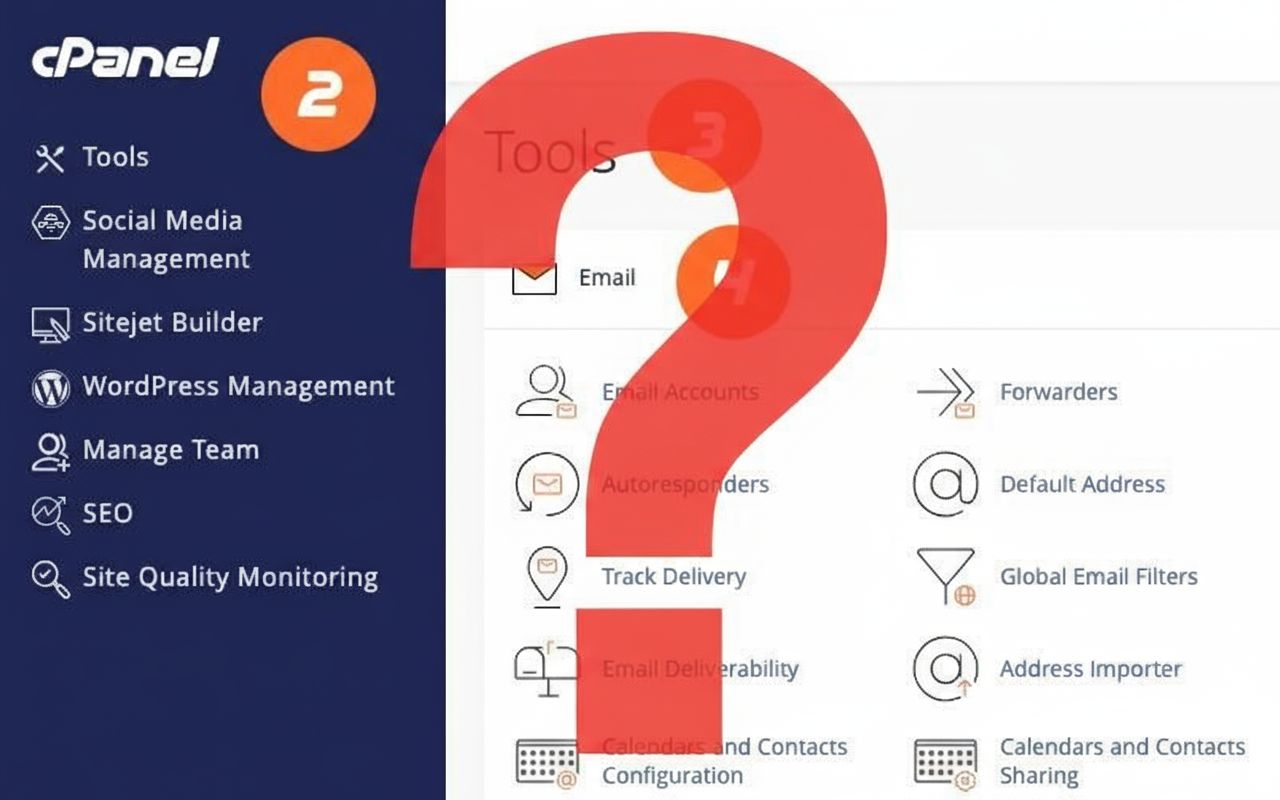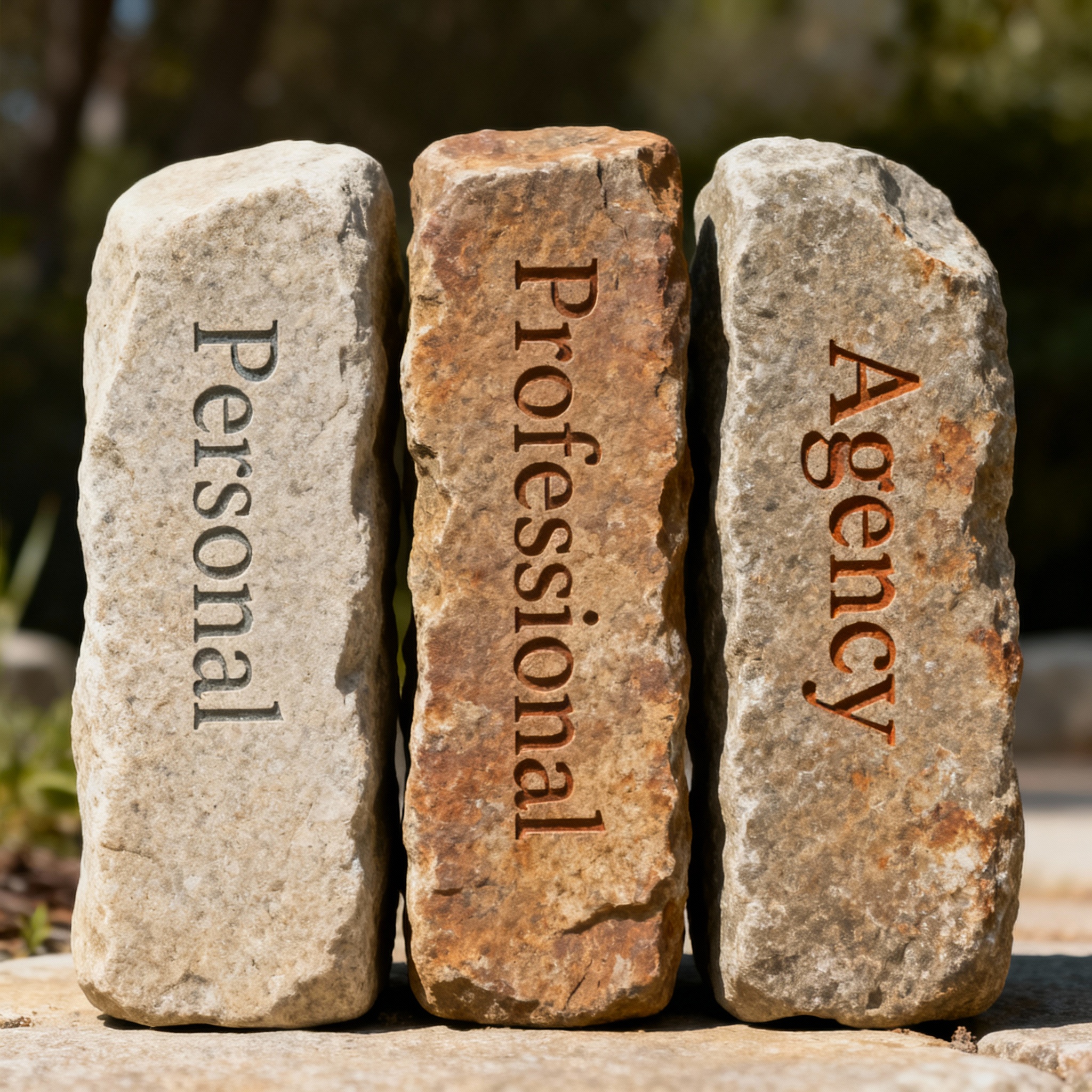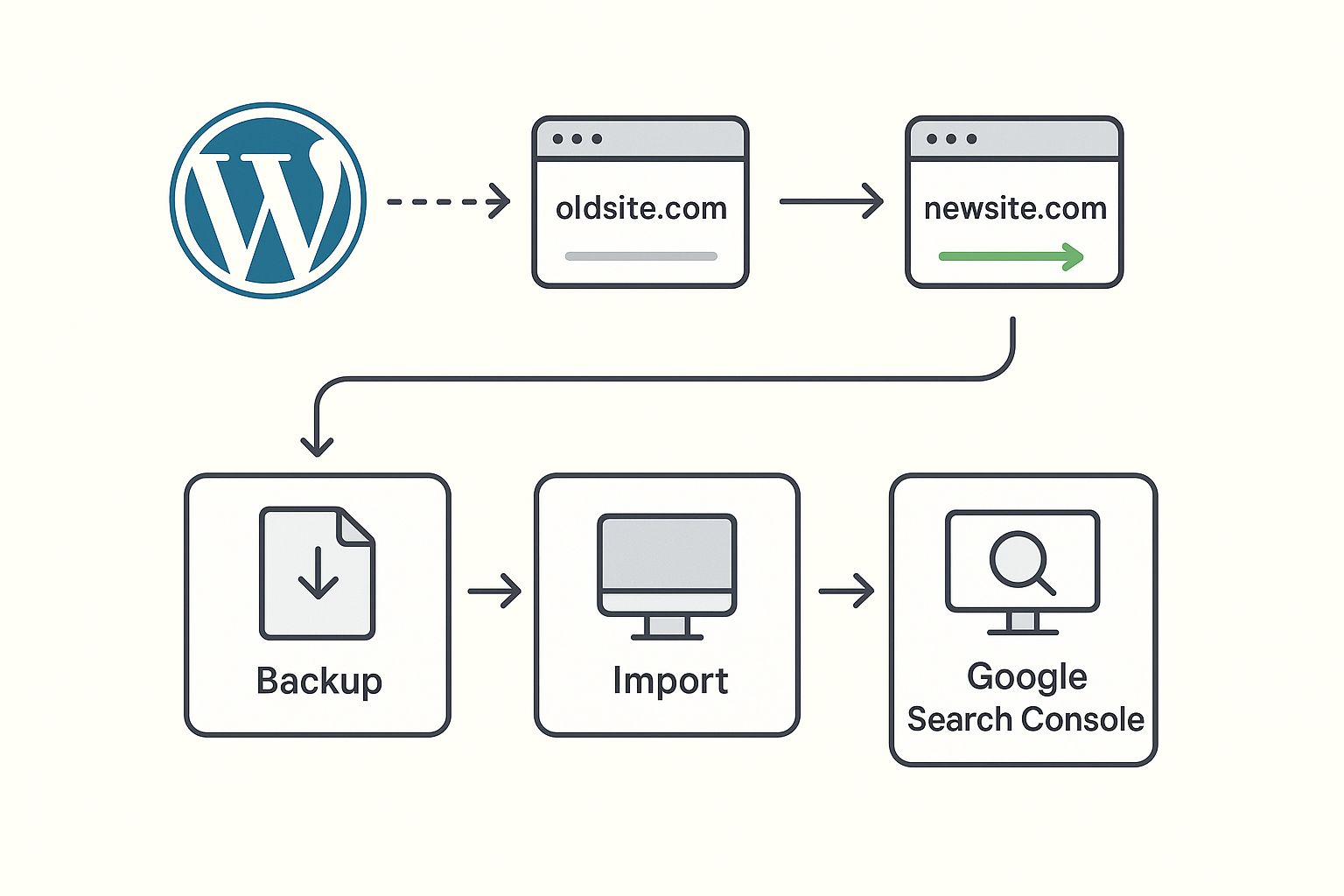An Actionable, Up‑to‑Date Review and Real‑World Use Cases
Quick takeaway: For most people launching a new site or blog, the Shared “Starter/Basic” tier delivers the best value; managed WordPress or WooCommerce tiers streamline stores and content sites; VPS fits scaling apps and busy stores that need dedicated resources; Dedicated suits mission‑critical, enterprise‑level workloads. Bluehost also introduced scalable Cloud hosting with a 100% network uptime SLA for high‑traffic WordPress deployments. Renewal pricing rises, so lock longer terms and apply coupons or seasonal promos when possible.
Why consider Bluehost in 2025
Bluehost remains a mainstream choice for launching and scaling websites because it balances affordable intro pricing, WordPress integration, and hands‑off setup (AI site creation, one‑click installs, free migration tool). Independent reviews highlight ease of use and beginner‑friendly onboarding, with adequate performance for small to mid‑sized sites. Trade‑offs include renewal price increases and certain advanced security/backups as paid add‑ons</strong]. Bluehost keeps expanding its lineup with Cloud hosting for high‑traffic WordPress, plus modern VPS/Dedicated stacks using NVMe and AMD EPYC for faster I/O and compute.
Bluehost Hosting Plans Overview (what changed and what matters)
Today’s lineup spans Shared, WordPress, WooCommerce, VPS, Dedicated, and new Cloud hosting for WordPress. Below, find what each plan includes, current starter pricing bands, best‑fit scenarios, and a personal, real‑world use case for each. I call out key benefits in bold and note offers and caveats so you can choose confidently.
| Hosting Type | Ideal For | Starting Price (First Term) | Key Features | Top Advantages |
|---|---|---|---|---|
| Shared Hosting (Starter, Business/Choice Plus, eCommerce) |
New blogs, portfolios, small businesses, early eCommerce testing | From $3.79–$3.99/mo (eCommerce from $14.99/mo) |
Free domain (1st year), SSL, CDN, AI site builder, 1-click WordPress, NVMe storage & daily backups (Business/eCommerce) | Low upfront cost, fast setup, multi-site support (up to 100 sites), daily backups & domain privacy on higher tiers |
| WordPress Hosting | Bloggers and content creators wanting optimized, hands-off WordPress management | From $3.99/mo (on 36-month terms) | 1-click WP install, auto-updates, staging, WP-tuned caching, Yoast SEO guidance, free migration plugin | Beginner-friendly, fewer update issues, easy staging for testing, WordPress-savvy support |
| WooCommerce Hosting (Essentials, Premium) |
Online sellers needing fast store setup, payments, and multichannel tools | From $6.95–$9.95/mo (first term) | 1-click WooCommerce, SSL, CDN, DDoS protection, malware scanning, daily backups, domain privacy (tier-dependent), Amazon/eBay/Etsy support | Store live in minutes, Stripe/PayPal ready, WooCommerce-optimized caching, scalable for large catalogs |
| VPS Hosting (Standard, Enhanced, Ultimate) |
High-traffic WooCommerce stores, agencies, developers needing root access and dedicated resources | From $46.99/mo (Standard, long-term) | NVMe SSD, AMD EPYC CPUs, unmetered bandwidth, root access, dedicated IP, cPanel/WHM included, easy tier upgrades | Consistent high performance under load, full server tuning (PHP, Redis, queues), strong uptime |
| Dedicated Hosting (Standard, Enhanced, Premium) |
Enterprises, large eCommerce, SaaS, or compliance-sensitive workloads requiring full isolation | From $141.19/mo (scales with CPU/RAM/NVMe) | Full root control, NVMe storage, cPanel/WHM, RAID, multiple IPs, firewalls, 24/7 priority support | Predictable performance, no “noisy neighbors,” supports complex stacks (search, analytics, queues) |
| Cloud Hosting for WordPress (Cloud 10/25/50) |
High-traffic or spiky WordPress/WooCommerce sites needing elastic scaling and global delivery | Cloud 10: ~$65/mo Cloud 25: ~$140/mo Cloud 50: ~$230/mo |
Auto-scaling CPU/RAM, premium CDN, edge caching, Jetpack daily backups, datacenter redundancy, auto-failover, managed updates, 100% network uptime SLA | Effortless handling of traffic surges (launches, flash sales), managed convenience + elastic capacity |
Shared Hosting (Starter, Business/Choice Plus, eCommerce/Online Store)
Who it’s for: New blogs, portfolios, small business sites, and early eCommerce testing. It’s the cheapest and simplest on‑ramp with bundled essentials like domain, SSL, CDN, and AI site builder.
Typical starting prices: from around $3.79–$3.99/month on long terms; the Online Store/eCommerce tier starts higher (around $14.99/month) with WooCommerce‑ready features. Expect renewals to increase after the first term.
Core features you get today: free domain year 1, free SSL, free CDN, AI site creation, WordPress 1‑click install, chat/phone support on higher tiers. New scalable shared tiers emphasize more vCPU, NVMe storage, and daily backups on Business/eCommerce.
What I like: Low first‑term cost, fast setup, and multi‑site capacity on mid/high tiers (up to 50–100 sites in current eCommerce tier spec). The Business/Choice Plus tier adds daily backups and domain privacy, practical for growing sites.
Where it falls short: Renewal pricing jumps; advanced malware removal and premium backups may require add‑ons if not included in your exact variant plan.
Use case: Launching a small local business site
When I launch a simple brochure site for a café—menu, hours, a contact form—I pick the Shared Starter/Basic. I use the AI site builder to get a layout live fast, enable free SSL and CDN, and publish within an hour. As traffic grows, I upgrade to Business for daily backups and multi‑site management (I add a landing site for catering). This progression keeps costs low while adding backup safety and room to expand.
WordPress Hosting
Who it’s for: Bloggers and content creators who want WordPress‑tuned setup, automatic updates, staging, and guided onboarding. Bluehost’s long‑standing WordPress endorsement remains a selling point for many.
Typical starting prices: similar to shared—$3.99/month entry offers appear frequently on 36‑month terms. Expect renewal increases after the term.
What you get: 1‑click WP install, auto updates, staging, WP‑tuned caching, and access to Yoast SEO (free) guidance. Free migration plugin simplifies moving an existing blog.
What I like: Hands‑off WordPress care for beginners and solo bloggers: fewer update headaches, easy staging to test themes/plugins, and support familiar with WordPress.
Considerations: Some security and backups still depend on tier or add‑ons. Renewals increase; long terms reduce effective monthly cost.
Use case: Turning a growing blog into a content brand
I start on WordPress Basic, ship 2–3 articles weekly, and rely on auto updates and staging to test a newsletter plugin and a new theme. When I cross 50k monthly views, I move up a tier for daily backups and performance insights, ensuring I can iterate content without risking downtime or data loss.
WooCommerce Hosting (eCommerce Essentials, eCommerce Premium)
Who it’s for: Sellers who want WooCommerce pre‑installed, payments configured in minutes, and store‑grade security plus marketplace expansion tools.
Typical starting prices: as low as $6.95–$9.95/month (first term), with Essentials and Premium variants. Some plan pages list marketplace tools and bundled savings on premium plugins.
What you get: One‑click WooCommerce setup, free SSL, CDN, DDoS protection, malware scanning, daily backups, domain privacy (varies by tier), and multichannel selling support (Amazon, eBay, Etsy) on supported packages.
What I like: I can launch a store fast, accept Stripe/PayPal on day one, and leverage Bluehost’s optimized caching for WooCommerce. The platform supports large catalogs with scalable resources and built‑in protections to reduce cart friction.
Considerations: Confirm which premium WooCommerce plugins are included and whether licenses apply to multiple sites or only the primary one. As traffic spikes, you may outgrow shared resources—plan a path to VPS.
Use case: Launching a niche store with marketplaces
I spin up “AnalogVibes” selling vintage music merch. I choose eCommerce Essentials, run one‑click WooCommerce, connect Stripe, add products, and list on Amazon and Etsy using Bluehost’s multichannel tools. I monitor conversion with built‑in analytics and enable daily backups. If order volume surges, I pre‑plan a move to VPS Enhanced for dedicated CPU/RAM.
VPS Hosting (Standard, Enhanced, Ultimate)
Who it’s for: Busy WooCommerce stores, agencies, and developers who need dedicated resources, root access, and scalability without jumping to a full bare‑metal server.
Typical starting prices: around $46.99/month on long terms for Standard; higher for Enhanced and Ultimate. Renewal rates increase, but you gain NVMe storage and AMD EPYC compute.
What you get: NVMe SSD, AMD EPYC CPUs, unmetered bandwidth, root access, dedicated IP, cPanel/WHM license included, and straightforward upgrades between tiers.
What I like: Noticeably faster I/O and consistent performance under load versus shared. Root access unlocks server‑level tuning for PHP workers, Redis/Object caching, or queue workers. Reported uptime and response times look strong in current testing summaries.
Considerations: More control means more responsibility. Automations help, but secure hardening and backup strategy remain essential. Evaluate the cost vs. peak loads—if traffic is spiky and WordPress‑only, Bluehost Cloud may be more elastic.
Use case: Scaling a high‑margin digital products store
I sell premium Android icon packs and templates. Black Friday spikes overwhelm shared hosting. I switch to VPS Enhanced to get 4 vCPU/8GB RAM, NVMe, and a dedicated IP. I enable object caching, tune PHP workers, and keep checkout snappy even during flash sales. This setup boosts speed and reliability while staying manageable in cost.
Dedicated Hosting (Standard, Enhanced, Premium)
Who it’s for: Enterprises, large eCommerce catalogs, SaaS backends, or compliance‑sensitive workloads that require maximum isolation, root control, and consistent performance.
Typical starting prices: roughly $141.19/month and up (long terms), scaling with CPU cores, RAM, and NVMe storage. Plans include multiple dedicated IPs, RAID, and priority support.
What you get: Full server control, root access, NVMe for faster storage, cPanel/WHM, backups, firewalls, and 24/7 priority support. Designed for mission‑critical uptime and sustained heavy load.
What I like: Predictable, isolated performance and the headroom to support complex stacks (search, queues, analytics) without noisy neighbors. Fits strict security postures with custom hardening.
Considerations: Cost rises quickly; scaling often requires vertical sizing or clustering. Ensure your team can manage patches, observability, and failover strategy—or pair with managed services where available.
Use case: Running a high‑traffic, ad‑heavy magazine
I operate a multi‑author tech magazine with millions of monthly sessions. I choose Dedicated Enhanced for 16 cores/64GB and NVMe. I deploy Nginx, PHP‑FPM tuning, and a dedicated database on the same box initially, later offloading DB to a second server. With priority support and RAID, I keep latency consistent during viral spikes.
Cloud Hosting for WordPress (Cloud 10/25/50)
Who it’s for: High‑traffic WordPress and WooCommerce that need elastic scaling, global edge caching, and a 100% network uptime SLA with managed WordPress updates.
Typical starting prices: Cloud 10 from about $65/month (36‑month terms on some pages); Cloud 25 around $140, Cloud 50 around $230. Plans scale websites, threads, and storage.
What you get: Auto‑scaling CPU/RAM, premium CDN, edge caching, Jetpack daily backups, full datacenter redundancy, auto‑failover, and managed plugin/WordPress updates. Marketed with a 100% network availability SLA.
What I like: For spiky campaigns—product launches, flash sales, media surges—Cloud reduces scaling stress. It blends managed WordPress convenience with elastic capacity and redundancy.
Considerations: Cloud usually costs more than shared/standard WP and can rival or exceed VPS pricing. If you need deep OS‑level customization beyond WordPress, VPS or Dedicated may still fit better.
Use case: Global launch of a WordPress hub
I build a global product hub in WordPress with multilingual content. I pick Cloud 10 for edge caching and auto‑scaling. On launch day, traffic spikes 8x, but the site stays smooth thanks to auto resource allocation and CDN acceleration. The 100% network SLA helps me promise stakeholders high availability.
Interested in Bluehost? Try it now.
💱Pricing, Deals, and Renewal Tips
Starter price ranges (36‑month terms frequently):
| Hosting Type | Price |
|---|---|
| Shared and WordPress | from $3.99/month |
| WooCommerce | from $6.95–$14.99/month |
| VPS | from $46.99/month |
| Dedicated | from $141.19/month |
| Cloud (WordPress) | from $65/month |
Offers and promos: Bluehost runs frequent promotions—official coupons up to 83% off for WordPress Basic show up during seasonal events. Third‑party coupon aggregators list 10–35% off codes; Black Friday posts often claim 75–81% off for starter tiers. Validate at checkout because one code per order typically applies and deals change often.
Renewal reality: Most low intro prices increase on renewal. Lock longer terms to defer renewal jumps, and calendar a reminder to review before the term ends. If growth outpaces your plan, upgrade mid‑term to avoid resource throttling.
🕵️Performance, Security, and Support—What to expect
Performance: Independent tests cite stable uptime and competitive load times for mainstream sites. Managed caching/CDN help on shared/WP tiers; VPS/Dedicated add NVMe and EPYC compute for demanding workloads. Cloud layers edge caching and auto‑scaling for surges.
Security: Free SSL is standard. Malware scanning, WAF, DDoS protections, and backups vary by tier; WooCommerce plans emphasize payments security and daily backups. Cloud adds real‑time backups and full DC redundancy with auto‑failover.
Support: 24/7 chat and phone support; WordPress/WooCommerce‑aware teams for platform questions. Knowledge base covers migration, staging, and optimization guides.
🤓Plan‑by‑Plan Recommendations (personal perspective)
Shared Starter/Basic: If I’m launching my first site, this is my go‑to. I enable free SSL/CDN and focus on content. I only upgrade when I need automatic daily backups and more sites.
Shared Business/Choice Plus: I pick this when I handle multiple client microsites and want staging, multi‑site management, and daily backups included.
WooCommerce Essentials/Premium: I choose this to launch quickly with pre‑installed WooCommerce, secure payments, marketplace expansion, and daily backups. If my catalog or traffic grows fast, I plan a VPS migration path.
WordPress Hosting: I prefer this for content sites where auto‑updates, staging, and WP expertise reduce maintenance overhead.
VPS (Enhanced recommended baseline): I pick Enhanced for 4 vCPU/8GB and NVMe when page builders, checkout, or custom apps need guaranteed CPU/RAM. I use root access for Redis and worker tuning.
Dedicated (Enhanced/Premium): I go Dedicated when compliance, isolation, or consistent low latency matter more than price. I architect backups and monitoring upfront and use multiple IPs for services.
Cloud (WordPress): If my traffic profile is spiky and WordPress‑centric, I choose Cloud to leverage auto‑scaling, edge caching, and the 100% network uptime SLA.
🔍Important details you should not overlook
1) Contract length and renewal: Most headline prices assume 36‑month terms. Shorter terms cost more monthly. Renewal increases are standard—plan budgets accordingly.
2) Backups: Daily backups may be tier‑dependent on shared/WordPress; WooCommerce and Cloud note daily backups in current materials. Confirm backup frequency and restores included in your exact SKU.
3) Migration: Bluehost provides a free WordPress migration tool; full‑service migrations may incur fees if you need hands‑on help.
4) Security scope: SSL is included, but malware removal, WAF tiers, and domain privacy can vary by plan. WooCommerce and Cloud include stronger, built‑in protections; review add‑ons as needed.
5) Resource ceilings: Shared plans market high site counts (10/50/100), but performance depends on CPU/memory in practice. If response times slip under load, upgrade to Business/eCommerce or VPS before revenue suffers.
6) Coupon stacking: Typically one code per order. Official Bluehost promos have been the most generous recently (up to 83% off first term for WordPress Basic). Compare official vs. third‑party coupons at checkout.
7) Money‑back guarantee: Bluehost provides a 30‑day money‑back guarantee for hosting (domains and certain fees excluded). This helps de‑risk your first month.
🗒️FAQs (fast answers)
Is Bluehost good for beginners? Yes. The onboarding, AI site creation, and one‑click installs make it easy. WordPress endorsement and tutorials help new users succeed.
Which plan should I choose first? Start with Shared Starter/Basic for most sites. If selling from day one, pick WooCommerce Essentials. For spiky traffic on WordPress, consider Cloud 10.
How does Bluehost compare on performance? Tests report good uptime and quick load for typical sites. VPS/Dedicated add NVMe and EPYC power; Cloud brings edge caching and auto‑scaling.
Do I get monthly billing? Month‑to‑month exists but costs more. Long terms unlock the lowest rates. Check the pricing page for current monthly vs. 12/36‑month options.
Does Bluehost offer an affiliate program? Yes. Commissions start at $65 per qualified sale, with payouts about 45 days after the month closes, and thresholds and methods vary. High performers can negotiate higher rates during promo cycles.
Final recommendation
If I am launching a new blog or business site, I start with Shared Starter/Basic or WordPress Basic to minimize cost and ramp quickly with SSL/CDN and migration tools baked in. If my plan includes eCommerce on day one, I choose WooCommerce Essentials for pre‑installed checkout, daily backups, and store security. When performance headroom matters—busy stores, agencies, or custom apps—I jump to VPS Enhanced for dedicated CPU/RAM and NVMe. For enterprise workloads or compliance controls, Dedicated Enhanced/Premium deliver isolation and capacity. If traffic spikes are unpredictable and WordPress is core, Cloud 10 with auto‑scaling and a 100% network uptime SLA keeps the site fast and available under pressure. I always lock longer terms to reduce effective monthly cost and leverage seasonal official coupons to maximize first‑term savings.