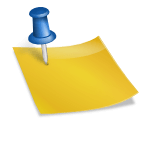🚀 How Page Speed SEO Can Make or Break Your Website Success
Website speed isn’t just a nice-to-have feature anymore — it’s a make-or-break factor that determines whether your site thrives or dies in search results. As someone who’s witnessed countless websites struggle with slow loading times, I can tell you that page speed SEO is one of the most critical aspects of running a successful online presence in 2025.
⏱️ Why Page Speed SEO Matters More Than Ever
The relationship between page speed and SEO has never been stronger. Google has made it crystal clear: fast-loading websites get rewarded with higher rankings, while slow sites get buried in search results.
Here’s what the latest data reveals:
- 47% of users expect websites to load in 2 seconds or less
- A one-second delay can reduce conversions by 7%
- Sites with poor Core Web Vitals scores can see their bounce rates increase by 90%
When Google introduced the Speed Update in 2018, page speed became a direct ranking factor for mobile searches. Since then, the importance has only intensified with the introduction of Core Web Vitals as official ranking signals.
📊 Understanding Core Web Vitals: The SEO Game Changers
Google’s Core Web Vitals consist of three critical metrics that directly impact your SEO performance:
Largest Contentful Paint (LCP): Measures loading speed
- Good: ≤2.5 seconds
- Poor: >4 seconds
Interaction to Next Paint (INP): Tracks responsiveness
- Good: ≤200 milliseconds
- Poor: >500 milliseconds
Cumulative Layout Shift (CLS): Evaluates visual stability
- Good: ≤0.1
- Poor: >0.25
To achieve a “Good” rating, your website must meet all three thresholds across 75% of page loads. This isn’t just about technical scores — it’s about real user experience that Google directly measures through the Chrome User Experience Report.
🔧 The Hidden Impact of Your Hosting Choice
Here’s where most website owners miss the mark: they focus on optimizing code and images while completely ignoring their hosting foundation. Your hosting provider plays a pivotal role in determining your page speed SEO success.
Server Response Time: The Foundation of Speed
Time to First Byte (TTFB) is where everything begins. Google recommends keeping TTFB under 200 milliseconds for optimal performance. Here’s how hosting affects this crucial metric:
- Shared hosting: Often results in slower response times due to resource sharing
- VPS hosting: Provides dedicated resources for better performance
- Dedicated hosting: Offers the highest performance with exclusive server access
Key Hosting Factors That Impact Page Speed SEO
Server Location: Physical distance between your server and users creates latency. Choosing a server location closer to your target audience can dramatically improve loading times.
Hardware Infrastructure: Quality hosting providers invest in SSD storage, ample RAM, and powerful processors. These components directly translate to faster data retrieval and processing.
Content Delivery Networks (CDNs): Modern hosting services include CDN integration that caches your content globally, reducing load times regardless of user location.
💡 Real-World Impact: What The Data Shows
The numbers don’t lie when it comes to page speed SEO impact. Recent case studies reveal impressive results from speed optimization:
- Casey at Namu Travel saw a 15% jump in SEO performance after implementing speed improvements
- Steve at Journey Further increased page 1 rankings by 28% for a client after fixing Core Web Vitals
- Rafayel at CoinStats boosted Google impressions by 300% by improving Core Web Vitals scores
🎯 Essential Optimization Strategies
Based on current best practices for 2025, here are the most effective strategies I recommend:
Image Optimization: Large, unoptimized images are the biggest culprits of slow websites. Implement modern formats like WebP and use proper compression techniques.
Browser Caching: Enable caching mechanisms to store static content locally, reducing server requests.
Code Splitting: Load only necessary JavaScript for each page, reducing initial load times.
Database Optimization: Efficient database queries and proper indexing significantly improve server response times.
🚨 Common Hosting Red Flags to Avoid
Watch out for these warning signs that your hosting is hurting your page speed SEO:
- Server response times consistently above 500ms
- Frequent downtime affecting site availability
- Limited bandwidth causing slowdowns during traffic spikes
- Shared servers that become overloaded during peak hours
📈 The SEO Ranking Connection
While Core Web Vitals are confirmed ranking factors, it’s important to understand their role in the bigger picture. Content quality remains the primary ranking factor, but page speed acts as a crucial tie-breaker between similar content.
Google’s John Mueller emphasizes that while Core Web Vitals won’t automatically push you to position #1, they significantly impact user experience and engagement metrics. Poor page speed leads to:
- Higher bounce rates
- Lower dwell time
- Reduced user engagement
- Decreased conversion rates
🔍 Measuring Your Current Performance
Use these tools to assess your page speed SEO performance:
- Google PageSpeed Insights: Provides real-world performance data from Chrome users
- Google Search Console: Shows Core Web Vitals performance for your entire site
- GTmetrix: Offers detailed performance analysis and optimization recommendations
Focus on real loading times over scores. A site that loads in 1-2 seconds with a lower PageSpeed score will outperform a site with a perfect score that takes 4 seconds to load.
💰 The Business Impact
The financial implications of page speed SEO cannot be ignored. E-commerce sites that load in 1-2 seconds have 3x higher conversion rates. Conversely, sites taking more than 3 seconds to load can experience conversion drops of up to 7% per additional second of delay.
For businesses operating in competitive markets, even small improvements in page speed can translate to significant revenue increases. A 0.1-second improvement can boost conversion rates by 8%.
🏆 Choosing the Right Hosting for Page Speed SEO Success
When selecting a hosting provider, prioritize these features:
- SSD storage for faster data access
- CDN integration for global content delivery
- Server-level caching mechanisms
- 24/7 monitoring and support
- Scalable resources to handle traffic growth
Remember, quality hosting is an investment in your SEO success, not just a technical requirement.
Conclusion
Page speed SEO isn’t optional in 2025 — it’s essential for online success. Your hosting choice forms the foundation of your website’s performance, directly impacting user experience, search rankings, and conversions. Invest in quality hosting and optimization strategies to ensure your site thrives in today’s competitive digital landscape.
Techyhonest recomends…
| Brand Name | Services | Link |
|---|---|---|
| 🔷 Bluehost |
|
Review |
| 🌻 InMotion Hosting |
|
Review |
| ☁️ Cloudways |
|
Review |
| 🧊 WP Engine |
|
Review |
| 🐊 HostGator |
|
Review |
| ⚙️ Flywheel |
|
Review |