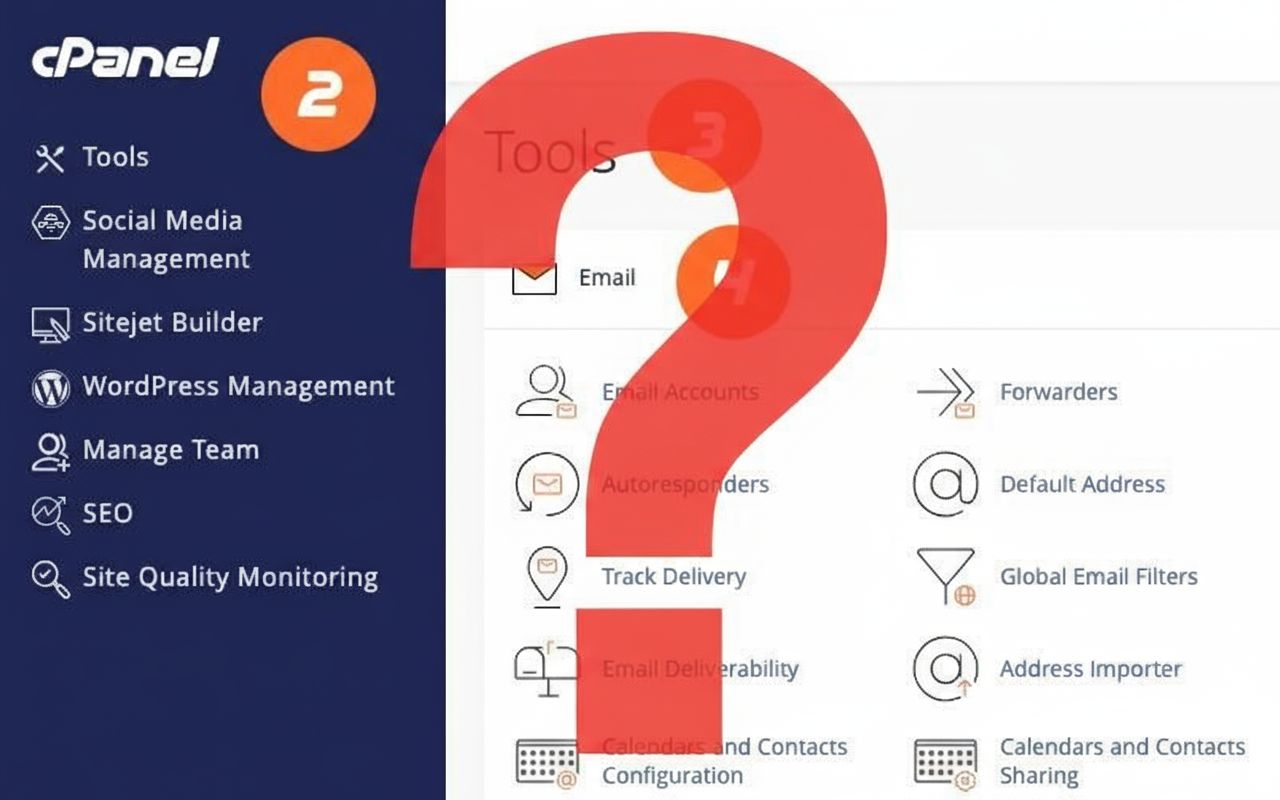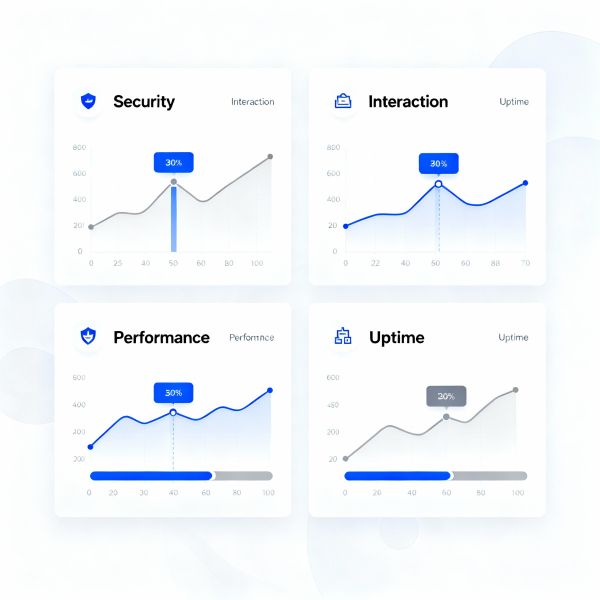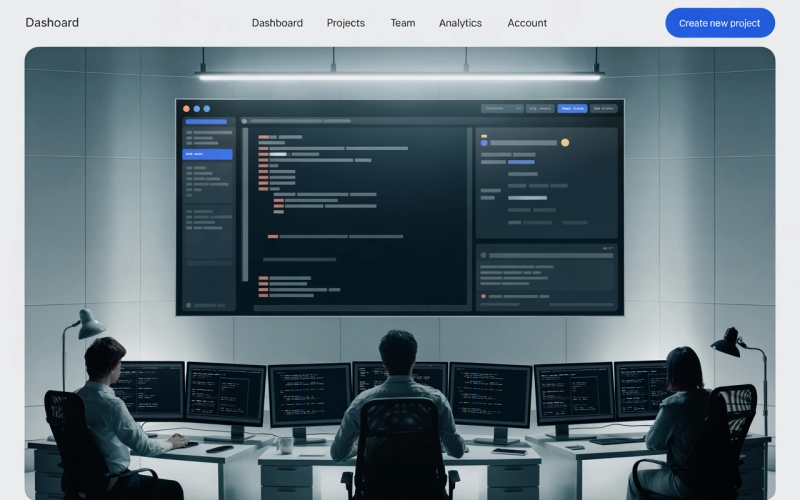I’ve been watching the hosting industry evolve for years, and the question keeps coming up: is cPanel really becoming obsolete? After cPanel’s continuous price increases and the rise of modern alternatives, many hosting professionals are questioning whether it’s time to move on from this traditional control panel.
Let me share what I’ve discovered about cPanel’s current state and the powerful alternatives that are revolutionizing server management.
🔍 The Reality of cPanel in 2025
cPanel isn’t technically obsolete, but it’s definitely showing its age. The platform has been around since 1996, and while it remains functional, several factors are pushing hosting providers and developers toward modern alternatives:
Rising costs have become the biggest pain point. cPanel prices increased by approximately 10% in 2024, with licenses now starting at $32/month for Admin plans (up to 5 accounts) and $46/month for Pro plans (up to 30 accounts). For many small hosting companies, these costs are becoming prohibitive.
The interface, while familiar, feels outdated compared to modern standards. Users often describe cPanel as “cluttered” with features that most people never use, making it feel like living in a mansion when you only need a studio apartment.
⚡ Why Modern Alternatives Are Winning
Today’s server management tools offer several advantages over traditional cPanel:
- Cost efficiency – Many alternatives are free or significantly cheaper
- Modern interfaces – Clean, intuitive designs that actually make sense
- Better performance – Lightweight panels that don’t consume excessive server resources
- Enhanced security – Built-in modern security features and faster updates
- Flexibility – Open-source options that can be customized to specific needs
🚀 Top cPanel Alternatives in 2025
CloudPanel – The Performance Champion
CloudPanel stands out as a free, lightweight alternative that’s designed for modern web applications. It offers automatic SSL installation, built-in caching with Varnish, and supports multiple PHP versions seamlessly.
What I love about CloudPanel is its focus on simplicity without sacrificing power. The installation takes under 60 seconds, and the interface is clean and intuitive.
Plesk – The Enterprise Solution
Plesk offers the most comprehensive feature set among paid alternatives. It supports both Linux and Windows, includes a powerful WordPress toolkit, and provides excellent automation features. While it’s not free, it often costs less than cPanel while delivering superior functionality.
DirectAdmin – The Budget-Friendly Option
DirectAdmin provides a straightforward, no-nonsense approach to server management. It’s significantly cheaper than cPanel and uses minimal server resources. The interface might look basic, but it gets the job done efficiently.
📈 Real Success Stories: Companies Making the Switch
Case Study 1: SiteGround’s Migration to Site Tools
SiteGround, one of the world’s largest hosting providers, successfully migrated over 9,000 servers from cPanel to their custom-built Site Tools. They reported improved performance and reduced operational costs while maintaining service quality for over one million websites.
Case Study 2: Fashion Forward E-commerce
A growing online retailer switched from cPanel to CloudPanel after experiencing performance issues with their shared hosting. The result? 70% faster website speeds and 25% higher conversion rates. The scalability features allowed them to handle traffic spikes during seasonal promotions without downtime.
Case Study 3: WebHostPro Agency
A web hosting provider managing multiple client servers found cPanel’s complexity overwhelming as they grew. After switching to a modern alternative, they reduced manual work by 40% and improved customer support response times significantly.
🔧 What You Should Consider Before Switching
Before jumping ship from cPanel, I recommend evaluating these key factors:
Migration complexity – Moving from cPanel to another system requires careful planning. Some providers offer migration tools, but custom configurations might need manual recreation.
Staff training – Your team will need time to adapt to new interfaces and workflows. However, most modern alternatives are more intuitive than cPanel.
Feature requirements – Ensure your chosen alternative supports all the features you currently use. Most popular alternatives match or exceed cPanel’s functionality.
💡 Important Considerations I Often See Overlooked
Backup compatibility is crucial. Make sure you can restore your existing cPanel backups or have a migration path for your data.
Email migration deserves special attention. Email accounts, filters, and configurations need careful handling during transitions.
SSL certificate management varies between panels. Modern alternatives often provide better automation, but the migration process requires planning.
Third-party integrations might need reconfiguration. If you rely on specific tools or APIs that integrate with cPanel, verify compatibility with your chosen alternative.
🎯 My Recommendation for 2025
Based on my experience and current market trends, here’s what I suggest:
For small to medium hosting providers, CloudPanel offers the best balance of features, performance, and cost. It’s free, modern, and handles most hosting requirements excellently.
For enterprise environments, Plesk provides the most comprehensive solution with excellent support and advanced features that justify its cost.
For budget-conscious operations, DirectAdmin delivers solid functionality at a fraction of cPanel’s cost.
The hosting industry is evolving rapidly, and clinging to outdated tools can limit your growth and increase your costs. Modern alternatives aren’t just cheaper – they’re often better designed, more secure, and easier to use.
🔮 The Future of Server Management
Looking ahead, I see server management moving toward even more automation, better integration with cloud services, and improved developer experiences. cPanel’s traditional approach feels increasingly out of step with these trends.
Container-based deployments, automated scaling, and modern development workflows require control panels that understand today’s infrastructure needs. The alternatives I’ve mentioned are built with these requirements in mind.
Techyhonest recomends…
| Brand Name | Services | Link |
|---|---|---|
| 🔷 Bluehost |
|
Review |
| 🌻 InMotion Hosting |
|
Review |
| ☁️ Cloudways |
|
Review |
| 🧊 WP Engine |
|
Review |
| 🐊 HostGator |
|
Review |
| ⚙️ Flywheel |
|
Review |